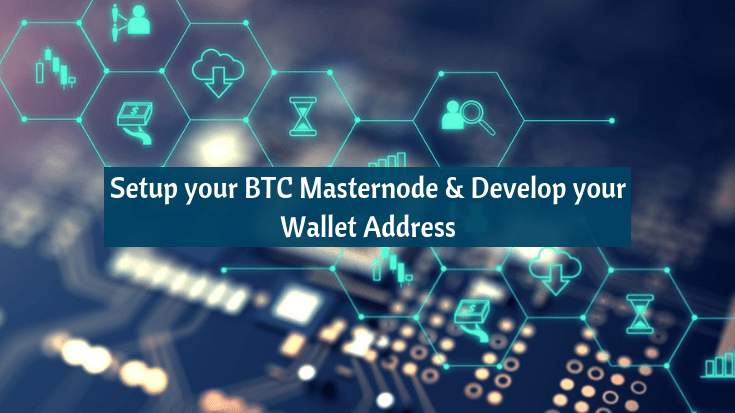
Setup your BTC Masternode and Develop your Wallet Address
SubscribeWhat is a BTC Masternode?
And how do we develop Wallet Address?
Well, we will deal with all this in the blog. But before getting in let us delve into some basics.
Masternodes can be simply defined as a server on a decentralized network like the ones in Blockchain. The major function of the masternode is to keep a full copy of the transaction happening in the Blockchain on real time basis. Masternodes can be utilized for instant transactions.
But Best bitcoin Masternodes need higher capabilities since they need a really good investment in order to run. And hence this where the incentives plays a major role. The masternode operators will be rewarded with the cryptocurrencies they are dealing with like Bitcoins, Ethereum etc.
CryptoSoftwares brings you the best blockchain application services
None of the master nodes like Bitcoin Masternode etc. works alike. Each one has its own pros as well as cons. Or different systems approaches the payouts in different ways.
Some masternodes even pay out rewards to the masternode operators many times a day, whereas some masternode operators pays once everyday to its masternode operators. One of the major advantages of this is that the masternode operators can still earn good money without actually investing in the Cryptocurrency mining procedures.
Setting up your BTC Masternode mainly requires three functions;
Server Deployment (Hot Wallet)
Cold Wallet Configuration
Start Masternode
Server Deployment
As the first step of server deployment, setup a Linux Ubuntu 16.04 Virtual Private Server (VPS). This is the one which functions as the masternode. It’s also called Hot Wallet, which means that it should be always online to process transactions round the clock.
To run the VPS you can utilize the service of a hosting service provider.
1: Create An Account With Hosting Service Provider
One of the best hosting service provider that you could make use of is Vultr. Vultr is a global cloud server hosting platform. They offer the options for different functionalities like operating system, memory, storage capacity and server location. Other major hosting service providers that you can use are AWS, Digital Ocean, ZapHosting etc.
2: Install a Linux Ubuntu 16.04 VPS
Click on the “+” symbol on the top right corner of the Servers Dashboard, to add a new server. And you will be redirected to the Deploy Servers Page. From there select a server location which you prefer.
Remember to go for the option of Ubuntu 16.04 x64 from the Server type. Selecting a server size of minimum 25 GB SSD will be supporting upto 3-5 masternodes. Keep all the rest of the settings as default. Next click on Deploy Now when you are ready.
You will be next redirected to the Servers Dashboard. Wait for sometime for it to boot, and then click your Server Name to access your Server Information Page. On the right side, you will be having the option to set your Server Name (Label:). Set the Label to “BITG MN1” or something like this. Also remember to keep the Server Information Page open, since it will be needed to set up your server.
3: Use SSH To Connect To Your Linux VPS
Here in this case, we will be needing a SSH client to connect to the Linux VPS. For the ones who uses the Windows Operating System, they will be needing to download an application (like PuTTY) to interact with the terminal. The Mac users will be having “Terminal”.
4: Run Masternode Installer
There are a lot of masternode installers out there. Xezz installer would be the best choice to make if you are planning to configure the Bitcoin Green Masternode. Copy down the entire code given below to your VPS Server. Then press the Enter key.
wget https://raw.githubusercontent.com/XeZZoR/scripts/master/BITG/setup.sh
chmod 755 setup.sh
./setup.sh
Never close down your SSH session, make it always open, since it will be necessary to come back to the session later to complete the configuration.
Cold Wallet Configuration
Cold wallet configuration helps to hold down your coins, receive rewards, activate the masternode, and also it acts as the major controller of your hot wallet. Another characteristic of the Cold Wallet is that you does not need to be always online for receiving masternode rewards.
1: Masternode Collateral Transaction
To configure a masternode, first you need to send yourself a transaction of equal to the number of the coins required for collateral.
To begin down, first you need to shift to the Receive Tab and create a new wallet address. Type in “MN1” in the Label field. There is no necessary to enter an amount.
Inorder to generate a new wallet address, click on the “Request Payment”. Then, click on the “Copy Address”.
Then proceed to the Send Tab of your cold wallet. Give out your address in the Pay to Field and send an amount of say 2500 BITG.
Next click on the “Send” button in the bottom left corner.
Then enter your wallet password and confirm the transaction. Your coins will be functioning as a masternode collateral, only once the BITG network has a minimum of 20 confirmations.
2: Edit Masternode Configuration File
Next thing you need to do inorder to manage your masternode is to edit the Masternode Configuration File.
After the Masternode Configuration is done, reopen your Bitcoin Green Wallet. Next move to the Masternodes tab and you can see the BTC Masternode listed out in the controller list. From here, you can control your Masternodes.
Your cold wallet is now all set. The next thing you have to do is set up your Linux VPS. The required information can be obtained from the Masternode Configuration File.
Start Masternode
Your Linux VPS will be ready by now after the installation. It will be now asking for certain information from your Masternode Configuration File. Give out the details it asks and your masternode is all ready by now!
Read more on: 7 Tips to secure your bitcoin wallet
- What is Cryptojacking? Detection and Preventions Techniques
- How to Give Cryptocurrency As a Gift?
- Blockchain Development Life Cycle – Step by Step Guide
- How To Hire A Blockchain Developer For Your Company
- How to Choose the Right Bitcoin Development Company – A Complete Guide
- Common Bitcoin Scams – Beware Of Fraudsters
- How can entrepreneurs leverage blockchain in 2023?
- Role of Blockchain in Cyber Security
- Document and Certificate Verification Through Blockchain Technology
- Initial Coin Offering (ICO): Everything you need to know in 2023
- Categories
- Azure Blockchain Service
- Bitcoin
- Bitcoin Development
- Blockchain Application
- Blockchain Application Development
- blockchain developer
- Blockchain Development
- common bitcoin scams
- Crypto software features
- Crypto softwares
- Cryptocurrency
- Cryptocurrency Development
- Cryptocurrency Exchange Software Development
- Cryptocurrency review
- Cryptocurrency Trading
- Cryptocurrency Wallet Development
- ERC20 Token Development
- Hashing Algorithm
- ICO Development
- ICO Development Service
- ico website development
- Proof of Stake Coins
- Smart Contract Development
- Uncategorized

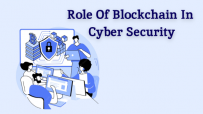

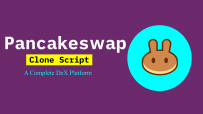

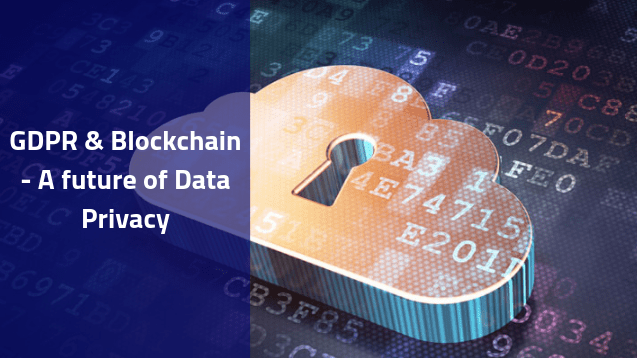
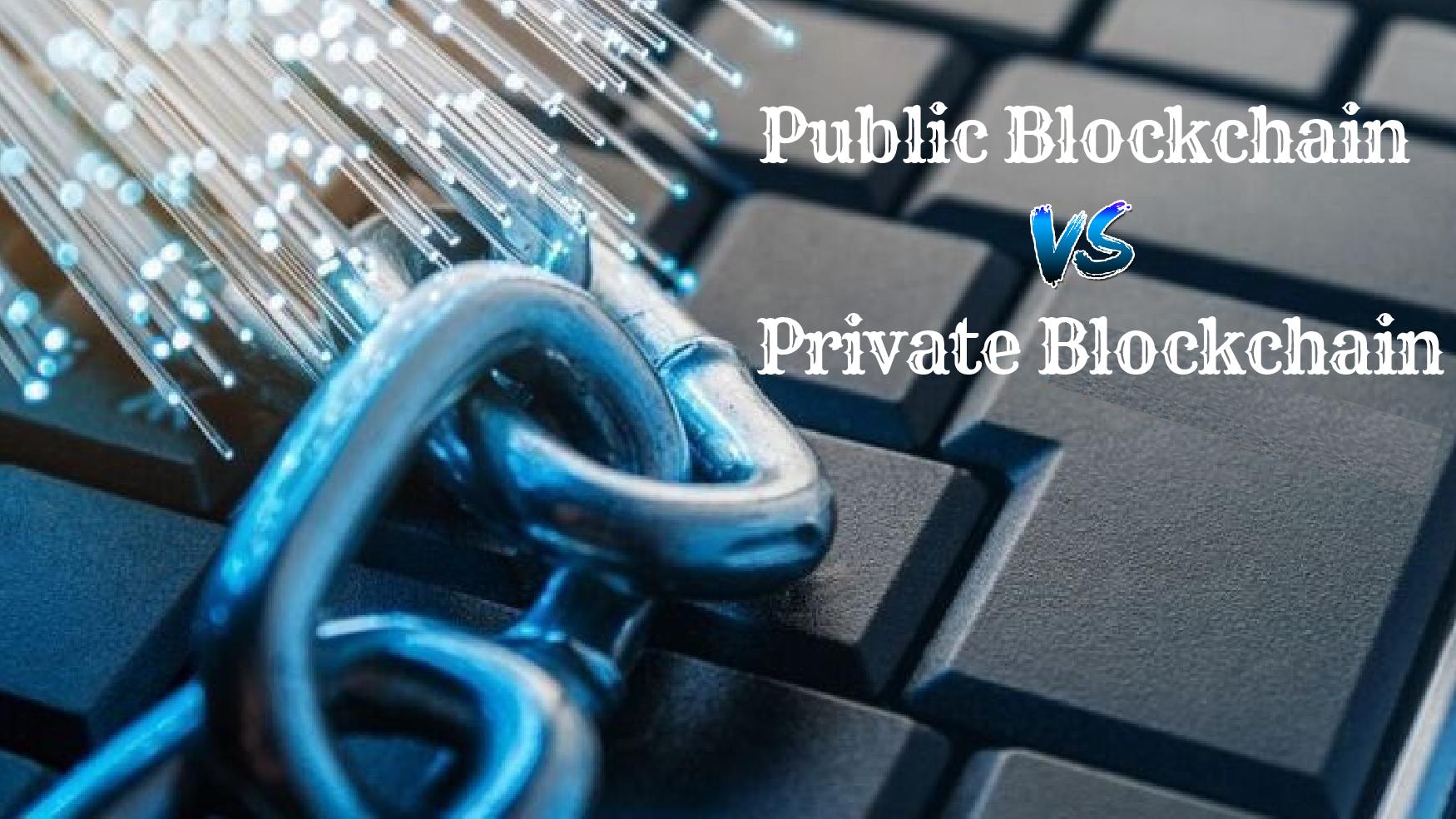

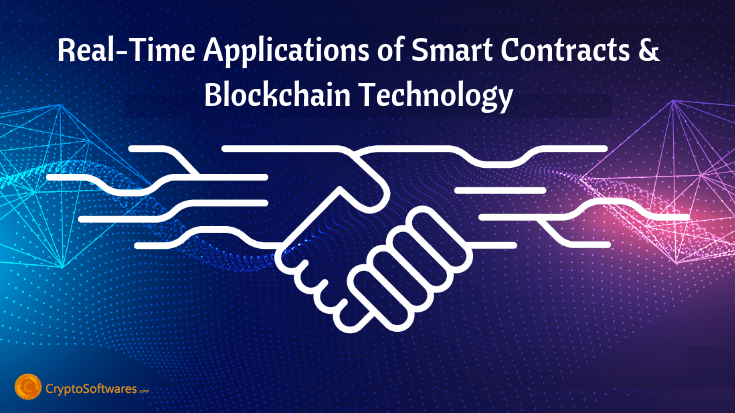



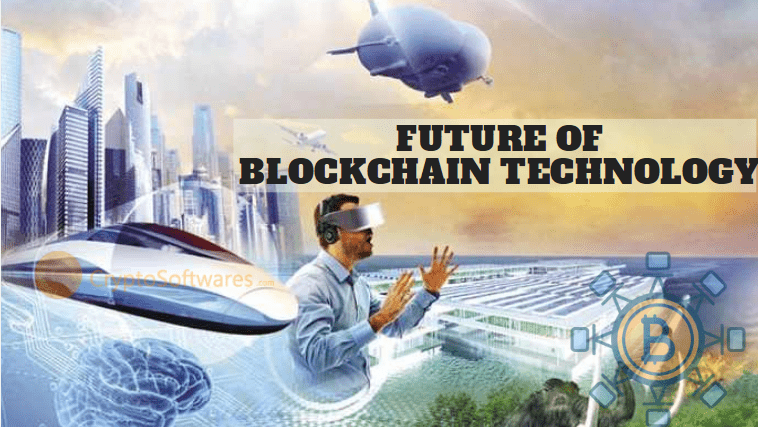
Informative
I appreciate this blog!
Great post!
Informative article with all details like server deployment, wallet configuration, bitcoin green master node setup and more.